Affiliate tracking issues are a reality these days. Affiliates influence many sales they never get credit for. Tracking issues causes fall into two major categories:
- Uncontrollable: buyers using incognito windows, switching browsers or devices, using cookie blockers, or not clicking affiliate links, etc.
- Controllable: broken affiliate links, tracking software malfunctions, payment gateways and checkout issues, affiliate program offline, merchant website offline.
As a merchant, you’re tempted to love non-tracked sales and not do anything about them, especially when they fall into the first category. There’s nothing wrong with getting sales that you don’t need to pay for, right? Wrong!
First of all, it is your duty as a merchant to do everything within your power to ensure that your affiliates get credit for all the sales they influence or for as many of them as possible. Not paying for affiliate sales you know of basically means stealing from your business partners. Secondly, while affiliate tracking issues may save you some money in the short term, they will cost you much more in the long run.
How Affiliate Tracking Issues Can End up Expensive
Affiliate tracking issues will negatively impact your affiliate program in several ways. On one hand, they will result in low overall affiliate program statistics. The sales that are not tracked will not count in your program’s performance metrics, which will decrease. They will discourage publishers from joining your affiliate program and turn your affiliate recruitment efforts useless.
On the other hand, non-tracked sales will result in low performance and earnings for the affiliates who drove them. They don’t know about those sales and they don’t make money on them, so why should they continue to promote you? They will probably move on to another merchant who converts better and brings them more money.
There’s also the possibility for the affiliate to find out that people bought through their link and they never got the commission. Some reviewers and influencers have very engaged followers who often provide feedback on the products recommended. Buyers shopping through cashback links won’t receive cashback for their purchase if the sale didn’t track. They will probably reach out to the cashback provider for clarifications. So don’t be surprised if you start receiving non-tracked order inquiries or complaints.
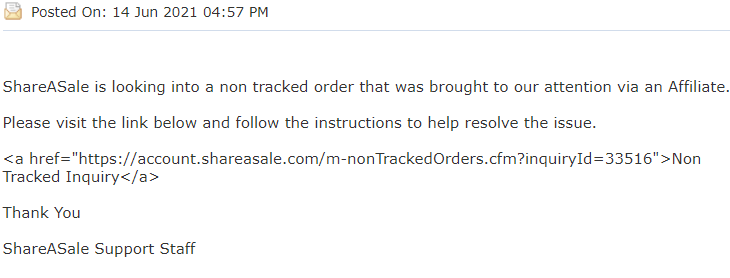
If their sales are not tracked, some affiliates will stop promoting you. Others will not include your brand in any additional content. They may actually share their findings (that you don’t track sales) in affiliate groups and discourage others from promoting you. Those couple of commissions you kept might end up costing you hundreds of sales and the corresponding profits. So it’s in your best interest to ensure that tracking works well at all times, prevent, and solve tracking issues promptly.
How to Test Tracking and Identify Tracking Issues
There are several simple things you or your affiliate program manager can take to catch tracking issues early and prevent their negative impact:
- Place test transactions. If they don’t track, something is obviously wrong and you need to find out what and fix it. To be sure, you will want to test with several payment methods, from several browsers and different devices.
- Monitor sales and conversion, both for your top affiliates and overall. Keep an eye for unjustified fluctuations and discrepancies. Compare affiliate performance with overall website performance. Watch out for individual and overall affiliate conversion drops not reflected in your overall website conversion. Another red flag is affiliates suddenly driving a much lower portion of overall sales despite no major change in promotions.
- Give your top affiliates exclusive discount codes. Keep an eye for sales using those codes that didn’t track. Most affiliate networks and affiliate tracking software allow you to ensure that sales using specific discount codes will be tracked in all circumstances. If they don’t, something is definitely off. Leaving tracking aside, affiliates and buyers love exclusive discount codes.
If these measures lead you to the conclusion that tracking doesn’t work as it should, you need to identify the cause. You can do that by asking for help from the affiliate network or software provider you work with. Providing them with examples of sales that should have tracked but didn’t and any additional details helps.
Comparing several sales that didn’t track to identify common elements could be useful as well. Look at referral links, discount codes used, devices and browsers, payment method, buyer journey, etc. You need to identify the cause of the non-tracked sale and eliminate it. As mentioned above, some tracking issues are out of your control. You do your best to prevent those within your control. We’ll cover how you can do that in the following lines.
How to Prevent Tracking Issues
We’ve clarified why it’s important to ensure that your affiliates’ sales are properly tracked and rewarded. Now let’s take the most common causes of non-tracked affiliate sales one by one and see how you can prevent them.
1. Broken Affiliate Links
Broken links mean that the buyers clicking an affiliate link or banner don’t reach the intended page on your website. They will either get a network link error notification or a 404 error message. In some cases, the buyer will just look for another brand. In other cases, they will search for your brand online and still buy but the sale may not be tracked and attributed to the affiliate who drove it.
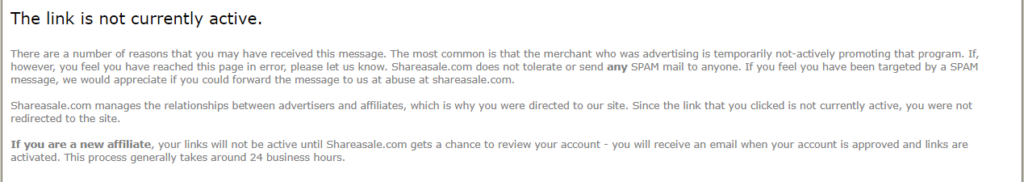
Sometimes, affiliate networks send broken link notifications to affected affiliates. Other times, affiliates have solutions in place to receive notifications when a link on their website stops working. In all cases, your reputation with affiliates will suffer, so it’s best to avoid broken links. Here are a few simple ways to do that:
- Replace existing links, banners, and coupons with the new ones rather than uploading new ones separately. This way, you not only prevent defunct creatives but also ensure that your affiliates promote the most current offers.
- When making website changes, avoid changing URLs or, if you can’t, redirect the old URLs to the new ones.
- As website URLs change, remember to update corresponding affiliate creatives accordingly.
2. Tracking Software Issues
Whether you run your program on an affiliate network or in-house, you rely on third-party software to track affiliate sales. In theory, since it’s 3rd party and the provider often gets paid a fee for all sales tracked, it should work flawlessly. In practice, nothing is perfect, and the software or plugin you install may interact with existing code, apps, or plugins on your website.
A failed update, a small code error, or an unchecked box could prevent the software you use from tracking certain parameters, like affiliate discount codes, for example. Influencers and many rewards platforms rely on exclusive discount codes. If you are not able to track those, the corresponding affiliate sales may not be tracked either.
That is why it is important to carefully analyze affiliate sales that did track vs. overall sales. Check how many sales with specific discount codes were tracked and how many you actually received through your website. This way, you can catch tracking issues early and solve them before they aggravate or negatively impact your affiliate program statistics and your reputation with affiliates.
3. Payment Gateways and Checkout Issues
The tracking process begins with the affiliate click (when the prospect clicks the affiliate link or banner) and ends on your store’s Order Confirmation or Thank You page. Here, the tracking software picks up affiliate cookies or specific discount codes and attributes the sale. Sometimes, the tracking software cannot read that information and fails to record valid affiliate sales. That could happen if:
- Code installed on your website prevents the Order Confirmation / Thank You page from loading, slows down the process, or interferes with tracking software functionality.
- Upsells redirect buyers from the Order Confirmation / Thank You page before the latter is fully loaded and before the tracking software can read the necessary information
- Some of the payment solutions you have in place (some PayPal options, financing providers) require the buyer to finalize the payment on their website. The buyer never returns to the Order Confirmation / Thank You page, or, if they do, the delay is considerable, causing the buyer to give up before reaching the page and giving the tracking software a chance to read their information.
To ensure that tracking works, it helps to place test orders using all available payment methods and ensure the buyer reaches the Order Confirmation / Thank You page successfully. If you find instances when that doesn’t happen, your tech team will surely be able to help. You can also work with the payment processing or financing providers to solve the problem.
4. Affiliate Program Offline
When your affiliate program goes offline, you have more than just tracking issues to deal with – it’s your reputation at stake. Your affiliate program can go offline if you manage it on an affiliate network and you fail to make timely payments to the network or those payments are rejected by your bank. When your account balance turns negative, the affiliate network will turn your program offline.
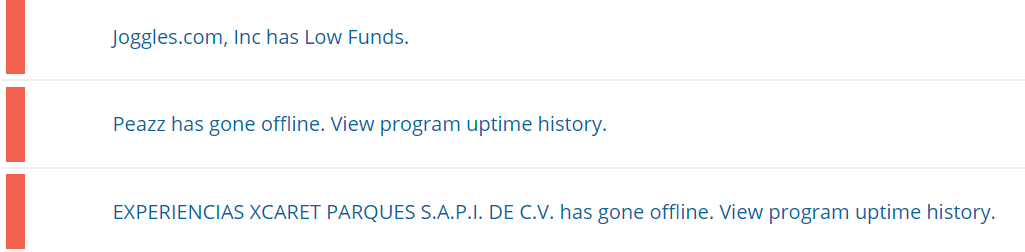
If you manage your affiliate program in-house, it may go offline if you forget to renew your affiliate tracking software subscription or payments fail. In both scenarios, affiliate links stop working. People reading reviews or clicking banners referring to your products or services no longer reach your website.
Affiliates also receive broken links and affiliate program offline notifications. This usually tells them that you have financial issues or don’t care about the affiliate program enough so as to secure reliable, timely funding. It can be enough to convince affiliates to stop promoting you and focus on competitors with more stable financial situations and more reliable affiliate programs.
To prevent such issues, it helps to:
- Keep an eye on your network account balance and make sure you have enough funds to cover incoming affiliate commissions
- Turn on auto-deposits, if possible, and set safe low-trigger amounts, so as to avoid low funds and/or a negative balance
- Update funding sources as needed to ensure payments always go through
- Monitor your bank accounts for any failed transactions
- Pay your software subscriptions in advance to avoid payment processing delays.
5. Merchant Website Offline or Major Functionality Issues
Despite your best efforts, it may happen for your website to go offline, resulting in broken affiliate links and notifications sent to all your affiliates. Even if it doesn’t stop working altogether, very slow loading or major functionality issues will negatively impact customer experience, conversion, and, implicitly, affiliate performance and earnings.
As a merchant, it is your job to keep the website live and working and to ensure that your affiliates’ efforts are rewarded. Therefore, monitor website speed and put yourself in your customers’ shoes regularly. You need to make sure everything works as intended and catch and solve issues early before they cost you and your affiliates sales and commissions.
When you know that your work on the website impacts functionality, it helps to:
- Schedule the respective work to take place at low-activity hours (between midnight and early morning or at least before noon).
- Do everything possible to minimize downtime and test new solutions before implementing them on the website or keep backup solutions in place. It’s one thing to have the website out for a couple of minutes or a couple of hours, and another thing to have it out for days in a row.
- Warn affiliates about the possible downtime. It’s better to warn them that your website will not function for a short while than to let them find out from broken link notifications or performance reports.
How to Prevent Tracking Issues’ Negative Consequences
Unfortunately, sometimes, tracking issues occur despite your best efforts. The sooner you catch them and the faster you solve them, the lower their negative consequences will be. But how do you prevent them from ruining your affiliate program statistics and ruining your relationship with affiliates?
Geno’s post How to Remedy Downtimes in Affiliate Tracking describes the best strategy:
1. Acknowledge
Don’t pretend the downtime or the tracking issues never occurred. Affiliates know their audience and the performance they are likely to obtain with it and they can tell when something is wrong. It’s best to show them respect and appreciation and come clean.
2. Apologize
As mentioned above, it’s your responsibility to maintain the website and the affiliate program. If you failed to do that, the least you can do is apologize and explain the situation. If you keep them in the dark, affiliates will imagine the worst. They may perceive a small error or missed detail as an intentional attempt to deprive them of rightfully earned commissions.
3. Act
Did the tracking issues last long? Did they affect a considerable number of sales? Then it helps to try and compensate your affiliates’ losses at least partially. You can:
- Refer to their past performance on the same day of the week
- Calculate the difference between what they earned with functional tracking and what they earned with tracking issues
- Deduct sales that may have resulted from traffic differences
- Assess the number of non-tracked sales and pay at least part of the due commission.
- Let the affiliate know about your findings and about the payment.
This will help you not only save but also improve your relationship with affiliates.
Generally, a knowledgeable and dedicated program manager can prevent affiliate tracking issues, catch them early, and solve them promptly. If you have reason to suspect that your affiliate program’s tracking is broken or you’re not sure how to manage consequences, don’t hesitate to contact us. Give us more details and we’ll gladly work with you to find the best solution for your particular case and help protect and consolidate your relationship with affiliates!
Hi Geno,
Thank you for your post. Unfortunately, I still have some issues of the clicks report of Shareasale. We have the unique clicks of creatives such as banner performance and text links, but when I compare the clicks number with the Shopify referral source, they are different. Actually the creatives click numbers almost is three times as the Shopify numbers. And some affiliates referring url is not available. Is this the reason that the Shopify doesn’t have the exact number from the affiliates? If that’s the reason, then how to fix the issues? Hope you can help me.
Best regards,
Jenna
Hi Jenna,
Based on my observations, ShareASale counts clicks while Shopify counts store sessions and, while these may occasionally coincide, there are many situations when the same visitor clicks several affiliate links or needs several sessions to actually become a paying customer. There are affiliates who rely on exclusive discount codes and don’t use affiliate links, affiliates who use browser extensions and often overwrite other affiliates’ cookies, affiliates who create their own links using ShareASale’s tool, and affiliates who retarget existing website traffic, including affiliate-referred traffic.
Then, some sales will not show the referring URL if the visitor did not come directly from the affiliate website, clicked no-follow links, did not click any links and the sale tracked due to an exclusive discount code, etc.
I also noticed that, sometimes, Shopify reports traffic from independent affiliates rather than ShareASale. For example, I work with some media websites that monetize via Skimlinks (who is our affiliate in ShareASale). In Shopify, the traffic appears as coming from the media website directly, not ShareASale.
Unfortunately, Shopify tracking depends on cookies and discount codes. With cookies being removed, blocked, etc., ShareASale’s tracking abilities are somewhat limited, especially if you don’t have their master tag installed.
If you want to have a clear picture of what’s going on, I suggest using Google Analytics in parallel with Shopify and ShareASale, and comparing data regularly. There will always be some differences but with time, you should be able to understand what those are and where they come from and catch any issues. Depending on what those issues are (untracked sales, unscrupulous affiliates retargeting existing website traffic, etc.), there are some solutions available, like offering personalized discount codes, appending UTM parameters or click identifiers, etc.
We usually find those solutions on a case-to-case basis, working with ShareASale and the client’s development team, so it’s difficult to make recommendations without knowing the specifics and having access to your reports. But feel free to send us an email with more details and we can take it from there.
Hi Mihaela,
Sorry for the late reply. Thank you for your reply, and we have sent some details for your reference to your email. Hope to hear from you soon.
Hi Jenna,
Thank you! I’ve just emailed you from mihaela@amnavigator.com.
Talk to you there :)!
Hi Mihaela,
Thank you for your reply. We have sent the details of our reports to your email. Our email address is shareasale@astarinchimes.com And again thank you for your suggestion.
Best regards,
Jenna
Some very sound advice Mihaela. Too often advertisers and their agencies just accept the old generalisation ‘we know about 5% of sales don’t track’. As you’ve pointed out, most of this is manageable, though it often means digging into the weeds of all the tech involved in the process.
I’d like to suggest another useful tool, Moonpull which identifies the effect of cookie management platforms on the affiliate > merchant handover. This identifies exactly where and how a CMP can interrupt or completely break the affiliate tracking and provides the granular detail on the tracking failure for the tech team to fix it quickly and simply. There’s more on their blog: https://bit.ly/3FwyPX3
Thank you, Chris! Moonpull looks very promising, especially for European and global brands.