In case you have not heard, less than 2 days from now (on March 1, 2012) Google’s new unified privacy policy — which allows them to harvest your personalized search and browsing information tying it to your Google accounts (including Gmail, YouTube, etc) — takes effect.
Not everyone’s happy about it. The lawyers at the Electronic Frontier Foundation, for example, warn that “search data can reveal particularly sensitive information about you, including facts about your location, interests, age, sexual orientation, religion, health concerns, and more” and encourage users to clear their previous browsing history before March 1. Here is a quick 3-step guide on how you can do it:
1. Go to your Google Account Settings:
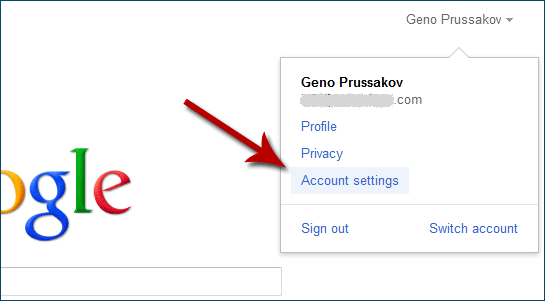
2. Under “Services” find Go to web history link and click it:
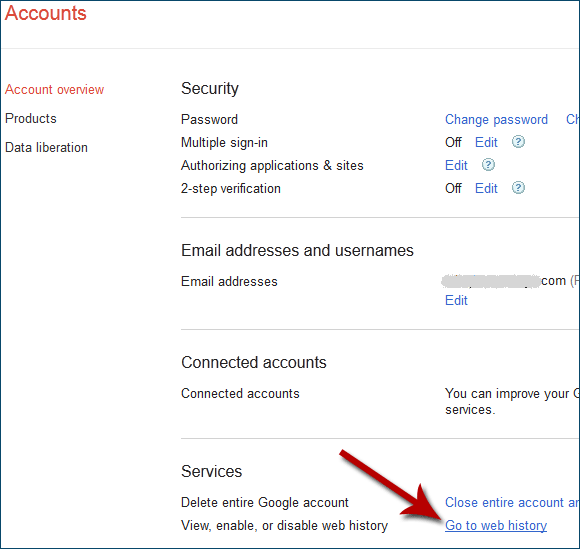
3. Select Remove all Web History:
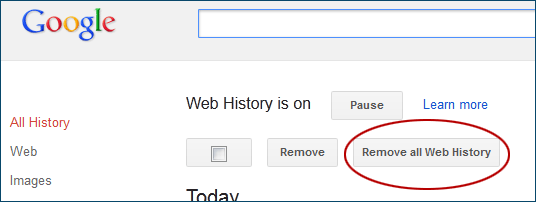
Upon clicking the above button you will be asked to confirm if you are sure “you want to clear your entire web history”, warning that personalized search will then no longer be possible. Once you confirm (by clicking an “OK” button), “your web history will … be paused.” The latter, essentially, means that your search history data will be stored in an anonymous form, dissociated from your Google account(s); and will remain such until you choose to click a “Resume” button in your Web History settings.
Thanks, Geno! This is very helpful and timely information. I appreciate the step-by-step instructions.
You’re most welcome, Sally Anne.
Having invested in Google years ago and with 50 sites in my Google Webmaster Tools account, I still dread the new data collection. I’m just not 100% certain they will tag the correct browser history to the right user. Kind of like finding the vehicle involved in an accident and assuming the owner was the driver. I’m also fairly certain that no matter what they claim will convert the data to anonymous… the truth behind the Wizard of Oz’s curtain will not be fully revealed for a few years.