An important part of setting up an affiliate marketing program is putting together the inventory of affiliate creatives. Without these, your affiliates will not be able to promote your brand, products, or services. In fact, many affiliates will analyze your creative inventory before joining your affiliate marketing program; so, it’s best to have a solid one in place.
If this is your first affiliate marketing program, you may be wondering what creatives are, what types of creatives are out there, and how you should create them for best results. We’ll cover all of this in the following lines.
What Are Affiliate Creatives?
 Creatives are the advertising materials your affiliates use to promote your brand, products, services, campaigns, or customer-facing offers. Some creatives are more universal while others refer to particular contexts. Some tend to have higher click-through rates than others.
Creatives are the advertising materials your affiliates use to promote your brand, products, services, campaigns, or customer-facing offers. Some creatives are more universal while others refer to particular contexts. Some tend to have higher click-through rates than others.
Different affiliates will prefer different types of creatives, and most of them will use several types at the same time. As a merchant, you want to provide your affiliates with an arsenal of all types of creatives bound to meet all their needs.
Types of Affiliate Creatives
In Affiliate Management: An Hour a Day, our very own Geno Prussakov covered seven important types of affiliate creatives that merchants and their affiliate managers should include in their inventory. His book will teach you everything you need to know about affiliate program management, in general, but speaking of the subject in question, it suggests creating:
- Text links
- Banners
- Product data feeds
- Widgets
- Videos
- Flash Links
- Advanced Form-Based Links
We will review them one-by-one in more details in the following lines.
1. Text Links
 These are the text-only hyperlinks to your website (or specific pages of it) that your affiliates will embed in content that is of immediate use to their visitors. Common examples of affiliate content embedding text links are product and service reviews, how-to guides, and product, brand, and tips listicles.
These are the text-only hyperlinks to your website (or specific pages of it) that your affiliates will embed in content that is of immediate use to their visitors. Common examples of affiliate content embedding text links are product and service reviews, how-to guides, and product, brand, and tips listicles.
In their blog post on What Is a Text Link, ShareASale encourages merchants to provide their affiliates with the following pieces of information along with text links:
- URL of the page the link leads to
- Anchor text affiliates should use
- Link name
- Link category
Also, they recommend:
5 types of text links
- Traditional links to the merchant’s default page
- Category focused links to popular product categories
- Product-focused links to the merchant’s best selling or most popular products or services
- Season-, holiday-, or occasion-focused text links to offers dedicated to the respective season, holiday, or occasion
- Deep links to specific products or services
As a merchant, if you want to recruit affiliates and ensure that the recruited ones activate easily, you want to make sure you offer them a good array of the above text link types or the means to create them. To make the links easier to use, it helps to keep them short and intuitive, easy to track.
2. Banners
 They are the graphic image ads linking to your website that your affiliates will use to promote your products or services. While they may not drive too much traffic and sales (see our creatives comparison post), they can raise awareness of your brand and products or services. The results will obviously depend on how good you are at creating them.
They are the graphic image ads linking to your website that your affiliates will use to promote your products or services. While they may not drive too much traffic and sales (see our creatives comparison post), they can raise awareness of your brand and products or services. The results will obviously depend on how good you are at creating them.
Here are the steps you should follow:
- Review banner ad requirements and sizes
- Check out banner examples (including the most challenging size)
- Beware of affiliate banner creation mistakes
- Design your affiliate banner ads
- Make sure your banners are mobile-friendly
- Remember what makes affiliate banners effective
- Monitor affiliate banner performance
- Update your affiliate banners
Affiliate banners are not something you want to set and forget. As you update your website, some of the links may stop working. If you rebrand, you want your banners to be consistent with your new brand logo and colors. Also, keeping banners for promotions and campaigns that you no longer honor could harm your affiliate marketing program.
3. Product Data Feeds
A product data feed is a file (CSV, XML, XLS, TXT, etc.) listing all your products and their attributes. They allow you to exchange large amounts of information. We’ve already explained why an affiliate may need data feeds in a previous post, and we’ve also provided a list of affiliate tools for working with data feeds, so I’m not going to get into too many details here.
Some attributes you’ll want to include in your data feeds are:
- Product ID
- Product name
- Price
- Category
- Description
- Landing page
- Availability
- Weight and dimensions
- Specs
- UPC codes
- Keywords
By providing these details to your affiliates, you make it easier for them to promote your products on their websites. They will use the information that you provide in such a way as to draw lists of products from specific categories and organize them by price, popularity, or other criteria.
If you have an inventory (of products or even services), you should seriously consider creating (and uploading) your product data feed prior to the affiliate program’s launch. If you take your time, include all the necessary product details, and pay attention to your affiliate needs and, if applicable, network requirements, it should be easy to avoid data feed problems.
If you host your affiliate program on one or several networks, make sure to check their specific requirements.
4. Widgets
Widgets are basically strings of code that affiliates can copy and embed in their websites to allow their visitors to search for specific products, locate best sellers in specific categories, or find special deals and discounts. Widgets are dynamic, interactive, and very effective at engaging potential customers.
They are also very easy to use. Once you’ve created them, all that your affiliates need to do is choose the desired size and copy and paste the corresponding code. Any updates you make will take effect immediately, without requiring further input from the affiliate.
Amazon started offering affiliate widgets more than a decade ago, their search widget being the most popular. Now they refer to widgets as native shopping ads and, besides search ads, they allow their affiliates to create recommendation ads and custom ads (see screenshot below).
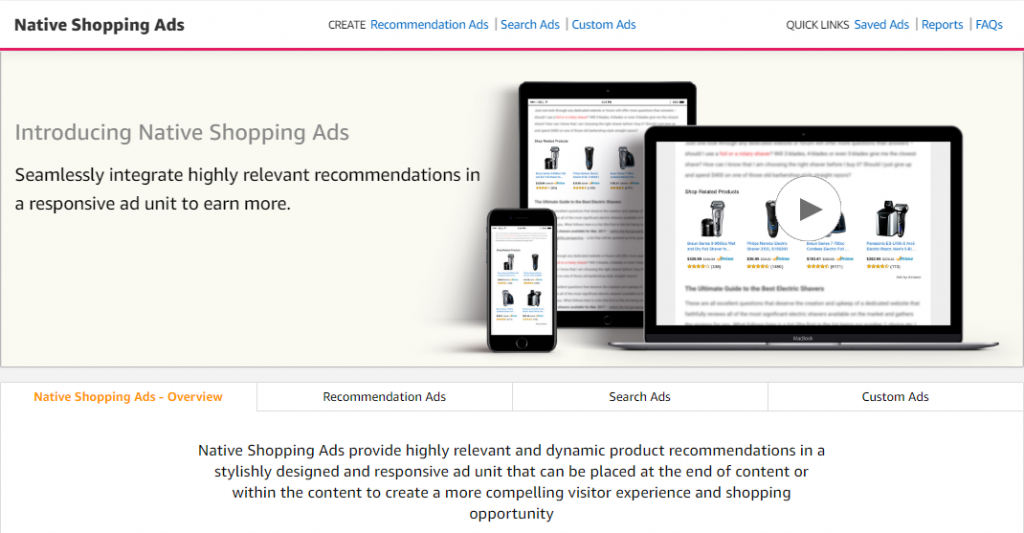
Affiliate networks encourage their advertisers to use widgets as well, some, like ShareASale and CJ Affiliate, having their own product widgets tools which enable affiliates to create the widgets themselves.
5. Videos
 You’re surely familiar with YouTube. If you haven’t yet created and used videos to promote your products and services, you should. They can be anything from product/service presentations to educational videos (a good example of this one being Geno’s TAME series), how-to tutorials, and video courses.
You’re surely familiar with YouTube. If you haven’t yet created and used videos to promote your products and services, you should. They can be anything from product/service presentations to educational videos (a good example of this one being Geno’s TAME series), how-to tutorials, and video courses.
You should customize those videos and make them available to your affiliates as well.
Why? According to Cisco, smartphone traffic will exceed, if it hasn’t already, PC traffic. For smartphone users, watching videos is more convenient than reading text. In fact, by 2022, 82% of IP traffic will come from videos. Also, in 2017, 64% of consumers said that Facebook videos influenced their purchase decisions.
If you don’t include videos in your affiliate creatives, you risk losing the war to those competitors of yours that do leverage video creatives. Many affiliates rely on videos to foster engagement and drive sales to the websites of the merchants they choose to promote.
6. Flash
These creatives may be similar to banners in size, and are often referred to as “flash banners”. Unlike traditional banners, they employ animations, sounds, and even videos to engage website visitors, and they are, typically, more successful at it. This could be because of their dynamic, catchy nature. It could also be due to the fact that they incorporate more content (text and graphics) than traditional banners.
For example, you can create flash showcases of your best selling products or services, special offers, new collections, inspirational quotes, etc. These can incorporate up to five or ten images or messages. With a traditional, static banner, you could only showcase one product or promotion and a limited amount of text.
But flash creatives are not only for retailers. Service and software providers and their affiliates can use them as well. The first example to come to my mind (though not an affiliate flash banner, as such) was that of Grammarly. If you check their homepage, you’ll see it includes two flash banners. These demonstrate how the tool helps users identify and correct mistakes.
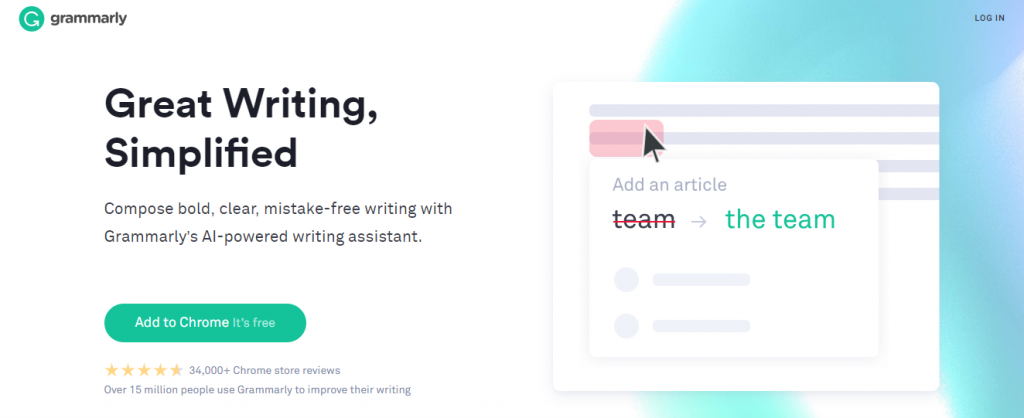
7. Advanced Form-Based Links
If you want to take your creatives to the next level and show your affiliates that you’re up to date with trends and ready to do whatever it takes to ease their work, you’ll want to provide them with advanced form-based links.
These are affiliate creatives that can be embedded into your affiliates’ website but will continue to draw their information from your server. They are more interactive and successful at driving traffic to your website than other creatives. Since they draw their information automatically, you won’t have to worry about updating them.
You’ve surely seen advanced form-based links belonging to merchants from the insurance or travel industry displayed on their affiliates’ websites. Such forms allow potential clients to request quotes directly from the affiliate website (see Lexington Law’s advanced link screenshot). Travel search links allow the visitors of the affiliate website to check availability and look up prices.

Other Affiliate Creatives to Consider:
Augmented Reality (AR) Marketing Materials
Merchants spent $13 billion on AR advertising in 2017, and the concept is gaining popularity by the day. Making available one or two AR videos or commercials to your affiliates could be a great way to keep them active and drive more sales and leads.
Co-branded Banners/Creatives
Co-branding is a powerful technique that increases affiliate conversions. Couple your co-branded landing pages (see the Lyft example below) with co-branded affiliate creatives to improve engagement and click-through rates.

Promotional Content
If you rely on content affiliates and you want to make sure they send the right message and provide accurate information to their readers, you should provide them with sample copies, newsletters, product descriptions, and other types of content that they can use to promote your products and services. Don’t forget to warn them to use the content for inspiration and not use it as-is, since Google may penalize them for publishing duplicate content.
Keywords Lists
These are especially useful if you rely on paid search and content affiliates. If you do not feel like sharing your keywords list with them, you could provide them with a list of negative keywords.
Depending on the specifics of your business, other types of creatives may be useful as well. In the following lines, we’ll discuss how you can determine what type of creatives to invest in, what solutions are available, and how to maintain and enrich your creative inventory.
Tips on Developing and Updating Creative Inventory
1. Don’t Go Cheap
When launching your affiliate marketing program, you should have a comprehensive creative inventory ready, with assortments from all the seven categories reviewed above.
The ways to do that depend on how you decide to run your affiliate program, what type of software you use, and how skilled and willing to learn you or your affiliate manager are.
When on an affiliate network:
You could get away with a smaller creative inventory, as some platforms allow publishers to create their own deep links and banners. One example is the ShareASale Product Discovery Tool (see screenshot).

When running affiliate program in-house:
You may want to keep the creative inventory in mind when choosing your platform. When you run a small business, with few products or services, the right affiliate WordPress plugins like WP Affiliate Manager could make it easy to create text links and banners.
If you’ve already chosen your affiliate program platform and it doesn’t provide the above options you can use third-party tools to put together your creative inventory and simply upload it for your affiliates. There is also the option of investing more money and providing your affiliates with the tools and resources they need to create their own promotional materials.
Put quality over price
No matter how you put together your creative inventory, work with professionals, and pay for tools and graphics if you have to. These materials will represent your brand and business. You want them to convert viewers and website visitors into paying customers, and you want them consistent with your branding efforts. Otherwise, the time and effort you invest will be wasted.
Avoid “leaks”
Affiliates won’t use banners that list your website or phone numbers, so make sure your creatives don’t mention those. Focus on the brand logo, the campaigns or promotions, if applicable, and the calls to action. Leaks are a sure way to deter affiliates from joining your program and actively promoting your brand, so avoid them at all cost!
2. Update Your Affiliate Creatives Regularly
Once you’ve put together your creative inventory and made it available to your affiliates, don’t hesitate to update it. As you recruit and activate affiliates and track their activity, analyze which creatives perform the best and which ones are the most used by your affiliates. Use these findings to guide your future creative strategy.
Update your creatives whenever you make important changes to your website, rebrand, or launch new campaigns. On one hand, you want to keep your affiliates and customers up to date with the news. On the other hand, outdated creatives certainly don’t help your affiliate program and your branding efforts.
Let’s say your inventory still includes banners advertising an outdated deal for which you no longer have a landing page or promote free shipping on all orders when you’ve introduced a minimum order value of $50. Such mistakes could cost you both affiliates and customers, so it is very important to avoid them.
3. Keep Affiliates Up-to-Date & Ask for Feedback
It is your duty to inform your affiliates of any new campaigns, promotions, and, implicitly, changes to your affiliate creatives. If you don’t do it, they won’t know they have to update the links and banners they’ve already used. When those no longer drive sales and leads (broken links, outdated offers), your affiliates will eventually stop promoting your brand and products or services.
Since your goal is to keep your affiliates motivated and help them perform, you should also ask them for feedback on your new creatives. They could help you avoid wasting money on materials they don’t use or provide useful suggestions to improve the ones you already have.
Final Advice
Let Your Program Manager Handle Your Affiliate Creatives
We’ve explained on several occasions that forgetting about the driver is one of the mistakes to avoid when running an affiliate marketing program. It is a huge mistake when it comes to developing and updating your creative inventory as well.
Why go through the trouble of learning and doing everything yourself and risking to harm your brand, the relationship with your affiliates, and your affiliate program? Instead, make sure you have a knowledgeable, experienced, and dedicated affiliate program manager. They will handle all affiliate creatives for you and keep you informed of the progress.
Chances are that your affiliate manager already has access to the necessary resources to develop and update a comprehensive and high-converting creative inventory that your affiliates will like and want to use. Even if they don’t, they will be able to find those resources and develop the necessary creatives.
If you have yet to find an affiliate program manager, you’re facing difficulties developing or updating your affiliate creatives, or you have questions, contact us! We’ll promptly put our extensive experience in affiliate program management to use and provide the solutions and answers you need.